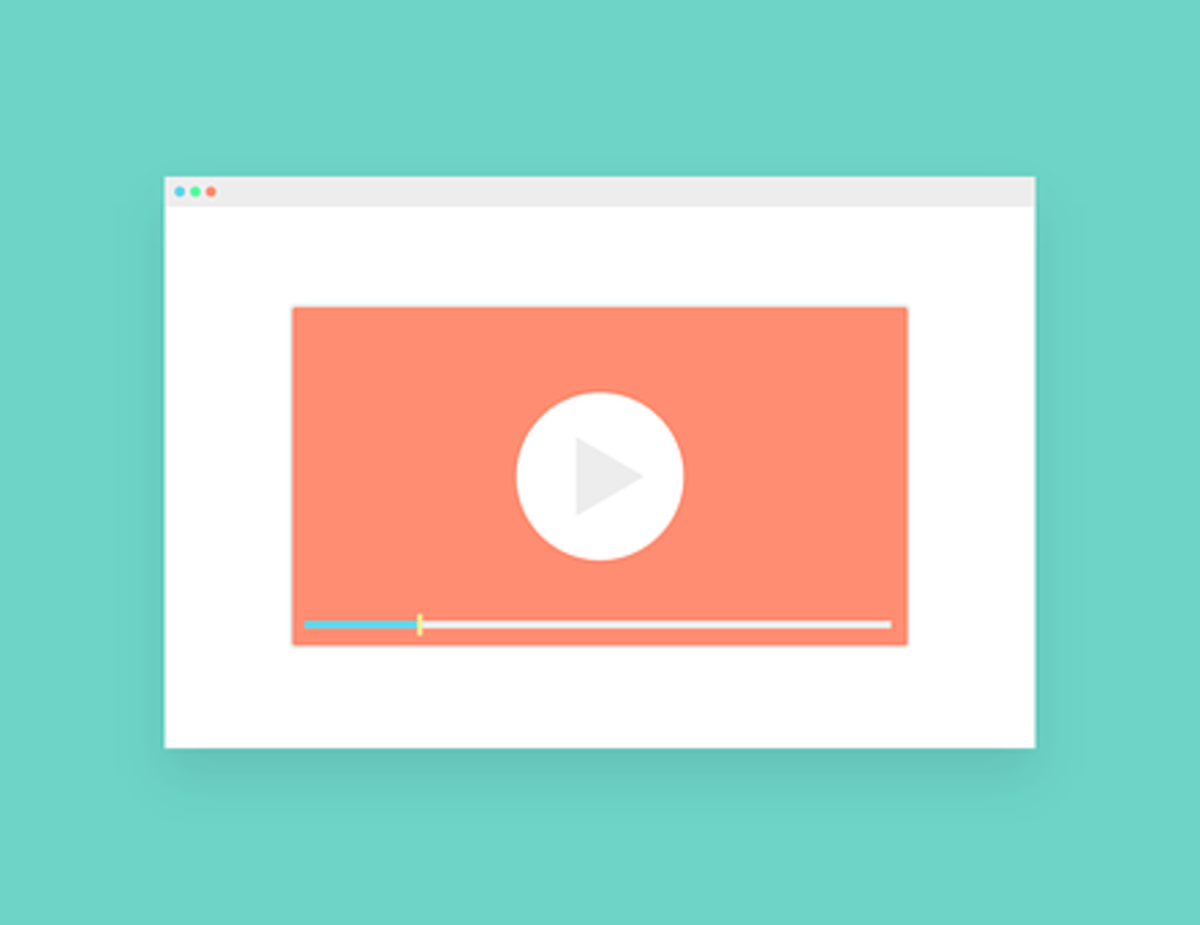Whether you’re looking to convert a video to a different format or want to play your favorite movies on the TV, there are several video converters on the market. You can choose from free options like iWisoft Free Video Converter, Avidemux, and Online-Convert or a more expensive version of Leawo Video Converter.
Online-Convert
Whether you need to convert a video to an MP4 file for your smartphone or you want to convert an eBook to PDF, Online-Convert makes the job easy. This web-based application supports the conversion of 22 different audio and video formats.
Although it may not be the most comprehensive program, it can convert just about any video file you throw. It supports popular video formats such as AVI, MP4, and DivX. You can edit the video and resize it for your mobile device.
This program even supports batch conversion. Once your video is selected, you can hit the Export button to process it.
DivX Converter
DivX Converter is a software application that helps you to convert videos into the DivX format. Its features include converting popular MP4 videos into DivX and merging subtitles for a more readable version. The software comes in two flavors – desktop and online versions.
The desktop version of DivX Converter has a built-in player and a few other features. The online version is a browser-based program that allows users to upload and download videos. The online version also allows users to convert videos to various formats. This includes the popular MP4 form and can be used to convert AVI, FLAC, and WMA files.
iWisoft Free Video Converter
iWisoft Free Video Converter is an all-in-one video and audio converter that supports all the popular video and audio formats. It is also an advanced video editor that allows you to edit and enhance your video before converting it. You can trim, crop, and adjust video and audio parameters. It also has a built-in player and editor to help you get the most out of your videos.
This software is also straightforward to use. It is compatible with Windows operating systems. You can also import videos from a file browser. You can select the file you want to convert from the list and drop it into the program.
WonderShare UniConverter
Whether you’re looking to convert a video, burn a DVD, edit a video or upload content to a website, WonderShare UniConverter has the tools you need. This video converter has many features and tools to help you get the job done, and it’s available for both Windows and Mac. It can help you convert any video file to any format, edit videos, create photo slideshows, transfer multimedia files, and more.
WonderShare UniConverter is an all-in-one video converter that includes many video and audio tools. It’s also an easy-to-use program that helps you work faster. It supports nearly all video formats, including HD and 4K videos, and has an easy-to-use interface. It also allows you to record video, audio, and desktop activities, burn DVDs, and edit videos. You can also add subtitles and watermarks to your videos.
Leawo Video Converter
Designed for beginner-level users, Leawo Video Converter is a comprehensive video conversion tool. It allows users to convert videos, audio files, and DVDs easily. It is capable of converting high-definition videos as well as standard video and audio formats. It also allows users to burn videos to DVDs. Its output files are compatible with most portable devices.
Leawo Video Converter supports 11 preset languages and a variety of audio formats. It is also equipped with advanced video parameter settings. For example, it allows users to select an audio channel, set video brightness, and crop a video to the exact size. It also allows users to add external subtitles to videos.
Avidemux
Whether you’re looking to convert your favorite AVI files to MP4 or want to make an animated cartoon, Avidemux has the tools for the job. It also includes an advanced scripting and project system. You can cut and join videos, add logos and effects, resize, crop, rotate, and more.
Among the most useful Avidemux features is the “moon,” “wow,” and “best” features. The “best” part is the one that lets you create your custom filters. These filters can add effects, stabilize images, reduce noise, and even change frames per second. It’s also one of the fastest video converters on the market.